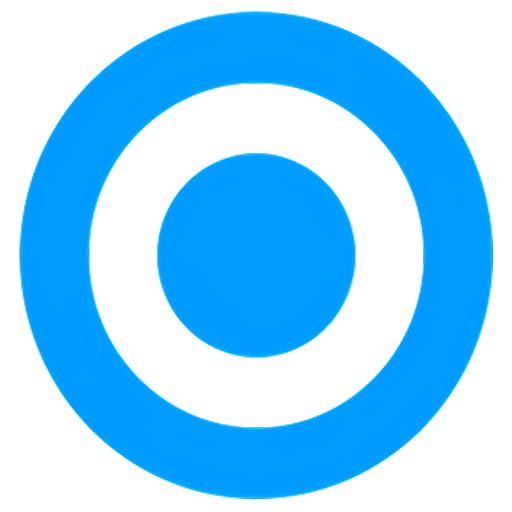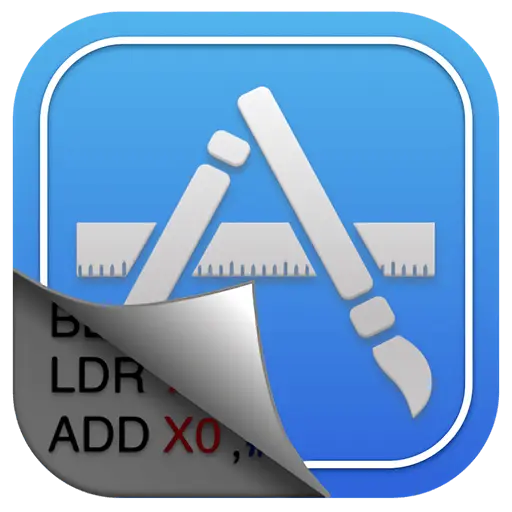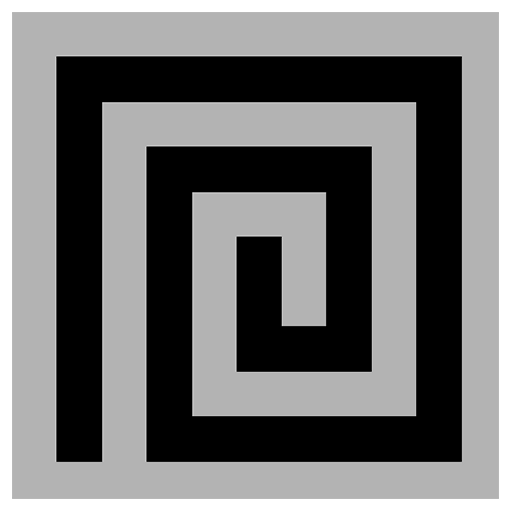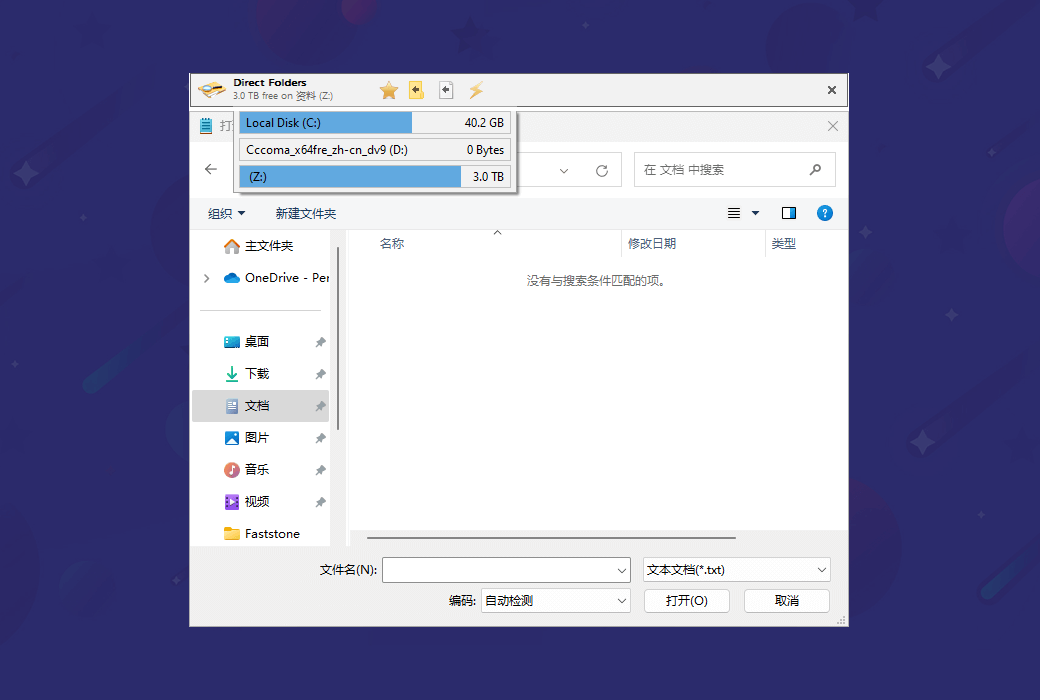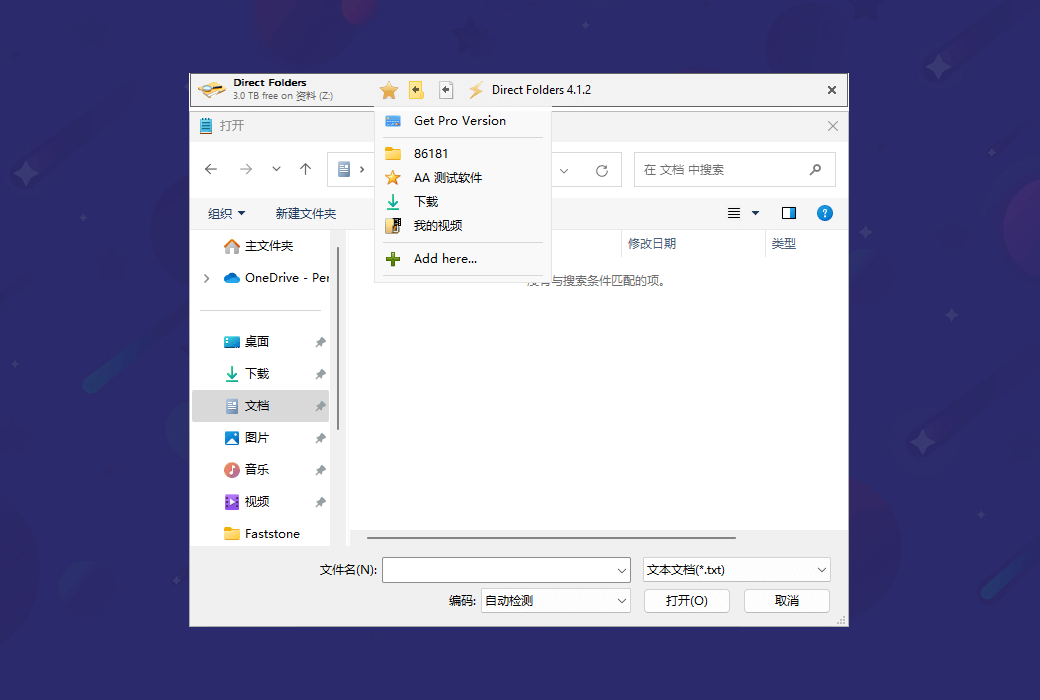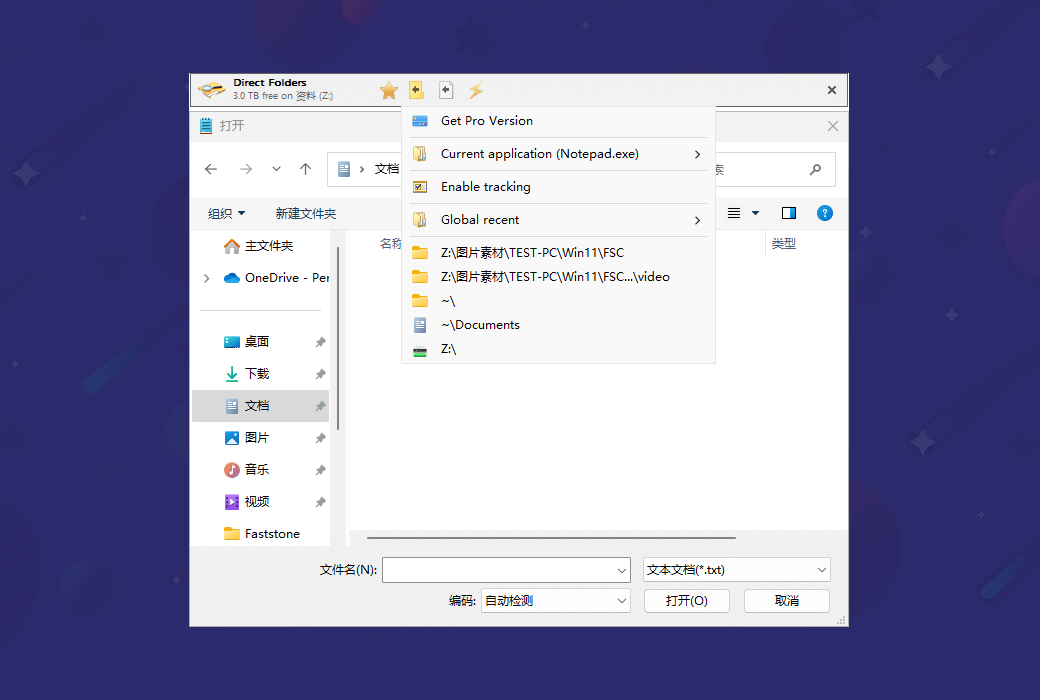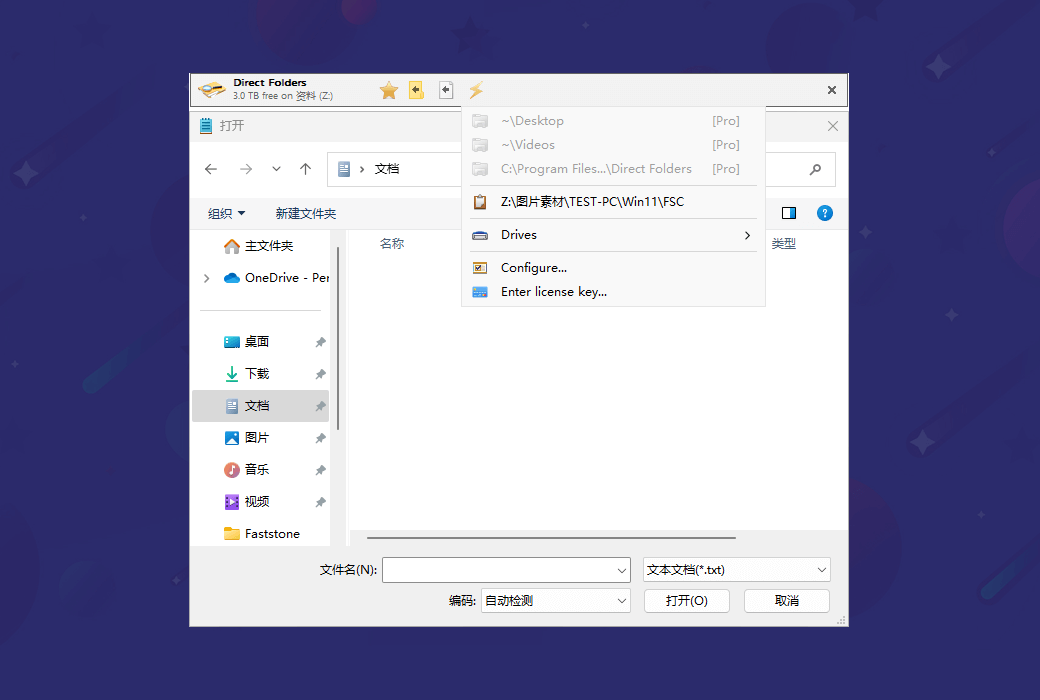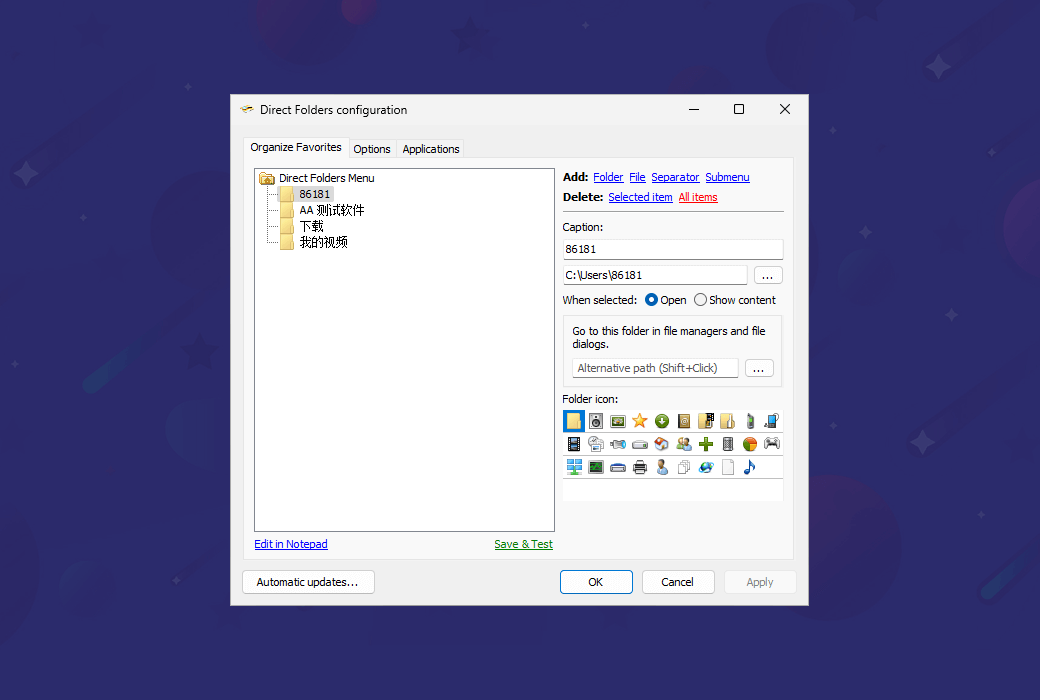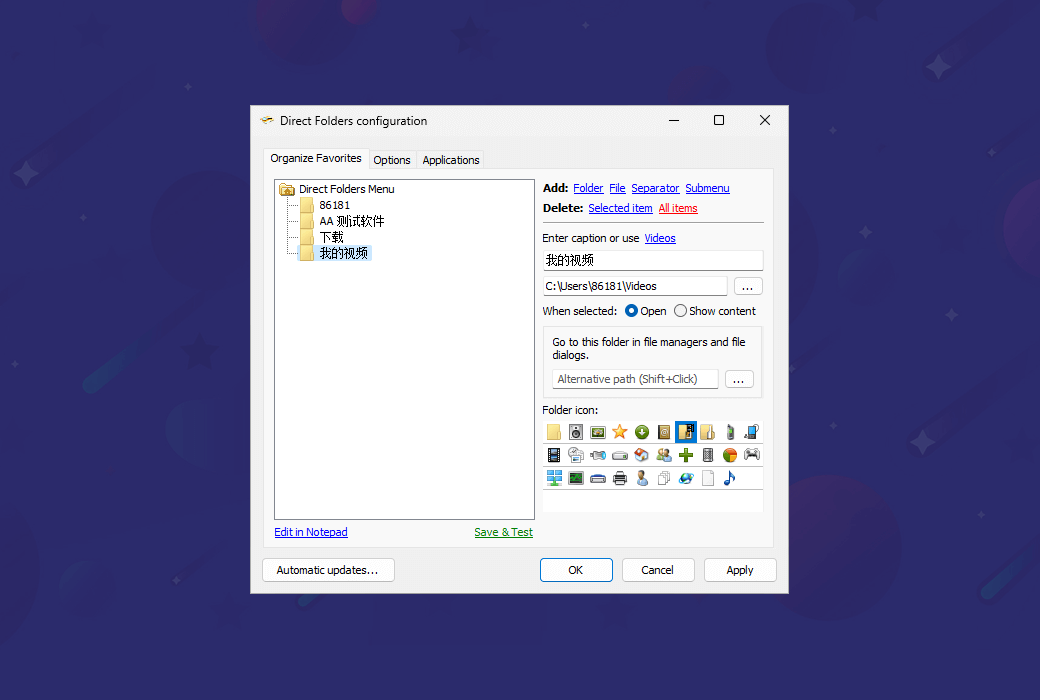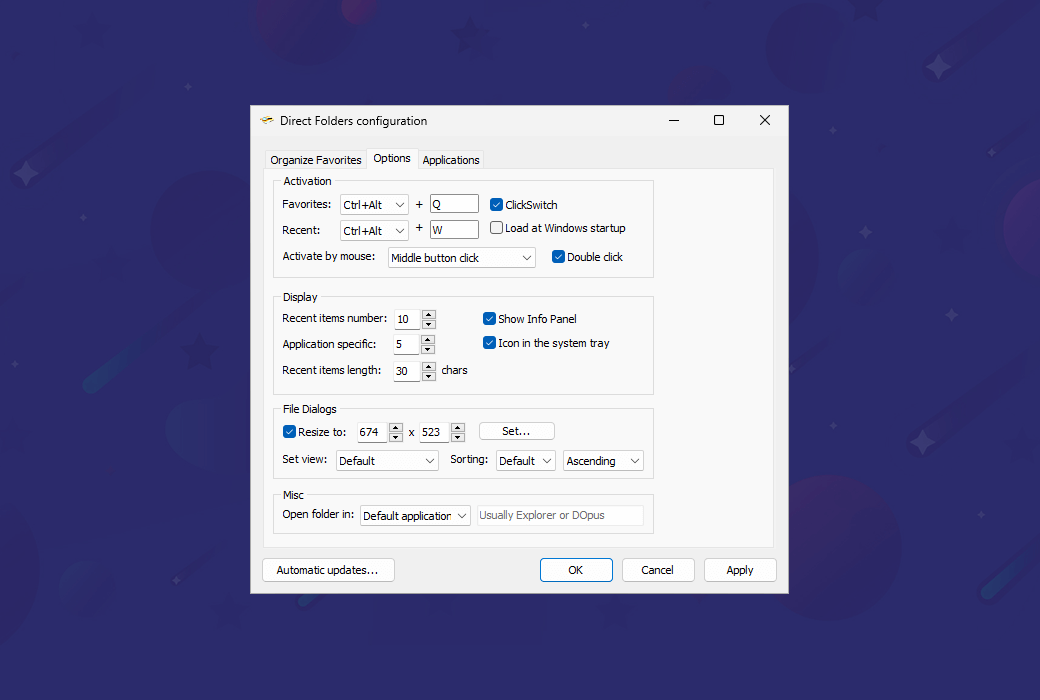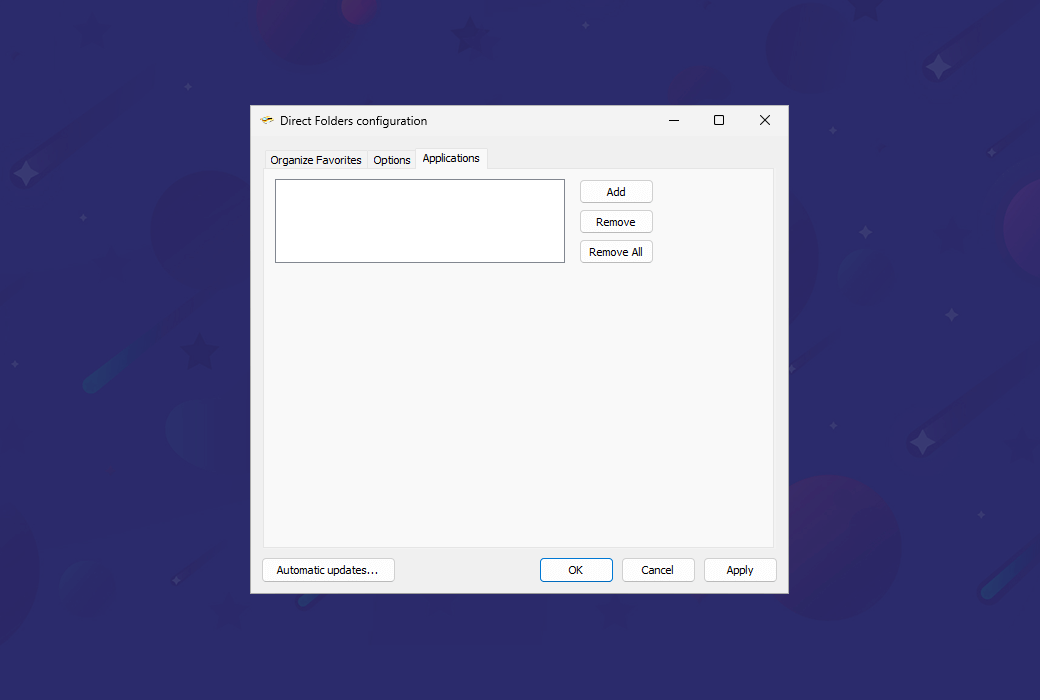You haven't signed in yet, you can have a better experience after signing in
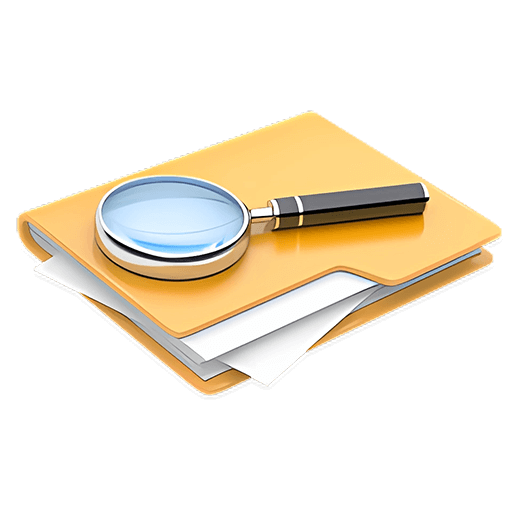 Direct Folders Pro Quick Direct Folder Tool Software
Direct Folders Pro Quick Direct Folder Tool Software
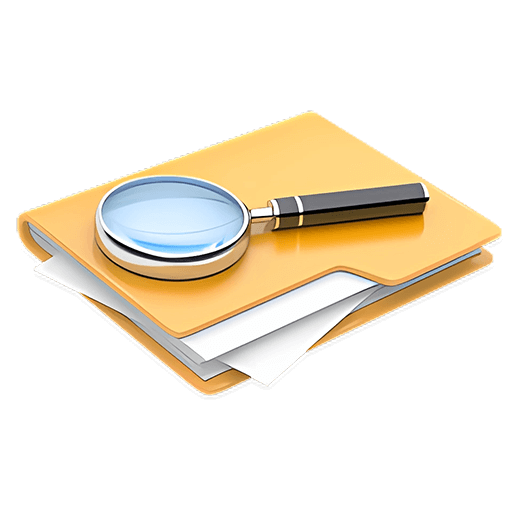
Activity Rules
1、Activity time:{{ info.groupon.start_at }} ~ {{ info.groupon.end_at }}。
1、Activity time:cease when sold out。
2、Validity period of the Group Buying:{{ info.groupon.expire_days * 24 }} hours。
3、Number of Group Buying:{{ info.groupon.need_count }}x。
Please Pay Attention
1、Teamwork process: Join/initiate a Group Buying and make a successful payment - Within the validity period, the number of team members meets the activity requirements - Group Buying succeeded!
2、If the number of participants cannot be met within the valid period, the group will fail, and the paid amount will be refunded in the original way.
3、The number of people required and the time of the event may vary among different products. Please pay attention to the rules of the event.
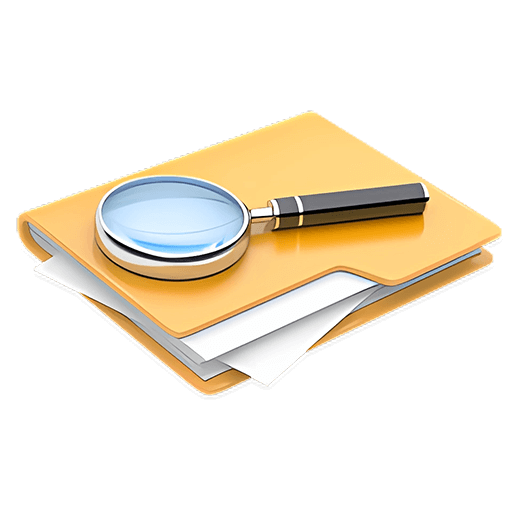


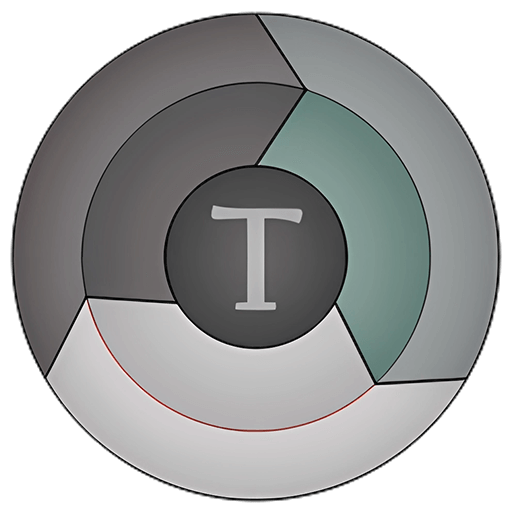
Enhance the file and folder navigation functionality in Windows Explorer. It can quickly and directly access commonly used folders and files, saving time and improving work efficiency.
Simply double-click on the blank area located in the "Desktop", "Explorer", or "File Open/Save" dialog box to bring up the menu. Select Favorites or Recently Used Folder from this menu, and the file dialog box will immediately jump to that folder. If this menu is activated from the desktop or tray icon, this folder will open in Windows Explorer.
Click the mouse to jump to any deeply nested folder! It will also automatically adjust the size of each standard file dialog box so that you can see more files. You will be able to find what you are looking for with less scrolling.
Using Direct Folder, users can:
- Directly access bookmarks and recent folders in the file open/save dialog box without the need for multiple clicks and navigation.
- Assign shortcuts to specific folders for quick access via keyboard or mouse.
- Automatically resize the file dialog box to display more files and longer file names.
- Create folder shortcuts on the desktop or any folder for easy and quick access.
- You can perform various operations on files and folders directly in the file open/save dialog box, such as copying, moving, deleting, and renaming.
- Click to switch
This feature will immediately redirect the file dialog box to a folder that has already been opened in Explorer, Total Commander, or Directory Opus. Just switch to the window you need.
- Automatic resizing of file dialog box
The direct folder will automatically resize each standard file dialog box so that you can view more files.
- Default Folder Professional Edition
Set the default folder for any application to open the file dialog box.
- Information submenu
This menu displays the amount of available space on each drive and allows opening the current folder in Explorer.
- Recent submenus
This submenu displays a list of recently opened folders. Firstly, the most recent projects in the current application, followed by the global most recent projects.
- Shell integration
The direct folder displays the path of the file in the clipboard and shows the folder currently open in Explorer.
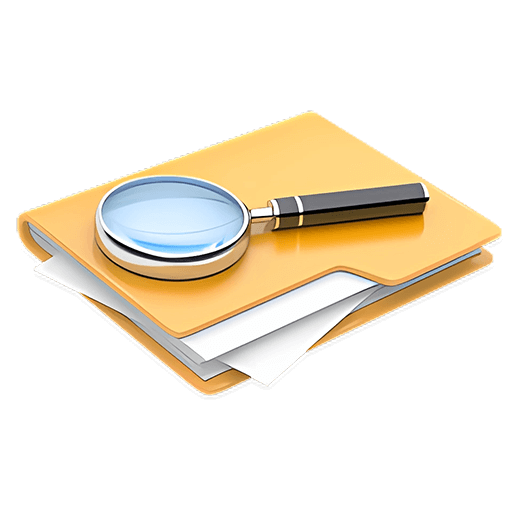
Official website:https://codesector.com/directfolders
Download Center:https://directfolders.apsgo.cn
Backup Download:N/A
Delivery time:Manual online processing
Operating Platform:Windows
Interface language:Support English interface display.
Update Description:The manufacturer promises to purchase once and update for lifetime use.
Trial before purchase:Free trial is available before purchase.
How to receive goods:After purchase, the activation information will be sent to the email address at the time of placing the order, and the corresponding product activation code can be viewed in the personal center, My Orders.
Number of devices:Can install 2 computers.
Replace computer:Uninstall the original computer and activate the new computer.
Activation guidance:To be added.
Special note:To be added.
reference material:https://help.codesector.com/knowledge-bases/41-getting-started

Any question
{{ app.qa.openQa.Q.title }}